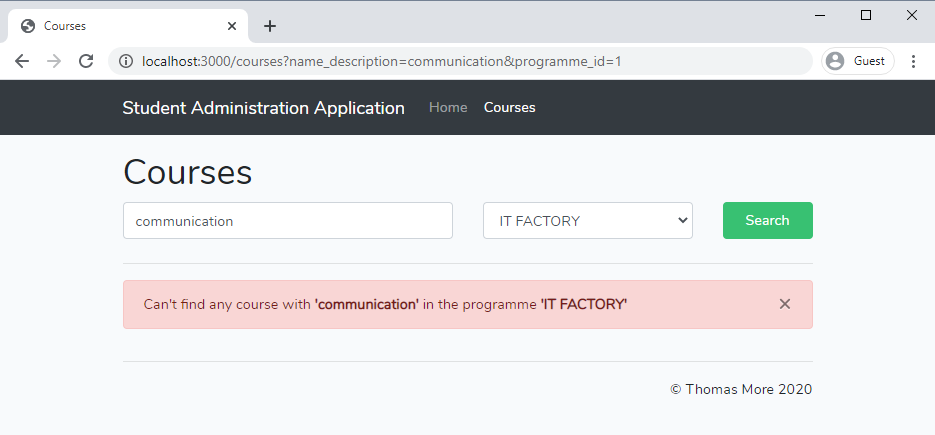Part 7 - Courses dashboard
PREREQUISITES
- Finished Laravel exercise -> Part 6 - Courses preparation
- Finished Laravel -> Shop: master page
- For easy debugging, you should start by including the
JSON::dumphelper function in your project
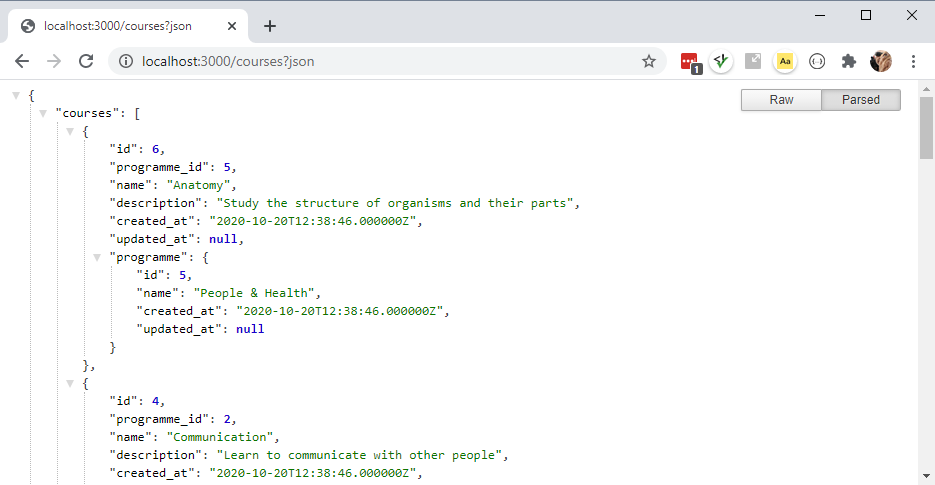
- Show a list/dashboard of courses, sorted alphabetically
- Bootstrap card component per course
- Course name, course description and programme name
- Button to manage students
- For now we redirect to the course detail/show page
- Bootstrap card component per course
- Form for filtering
- Filter on course name or course description
- Choose a programme in the dropdown list
- Clicking on the 'Search' button submits the form and shows the filtered courses
- The form also submits when
- the user leaves the text input field (course name or description)
- the user changes the dropdown value (programme)
- Courses without filter:
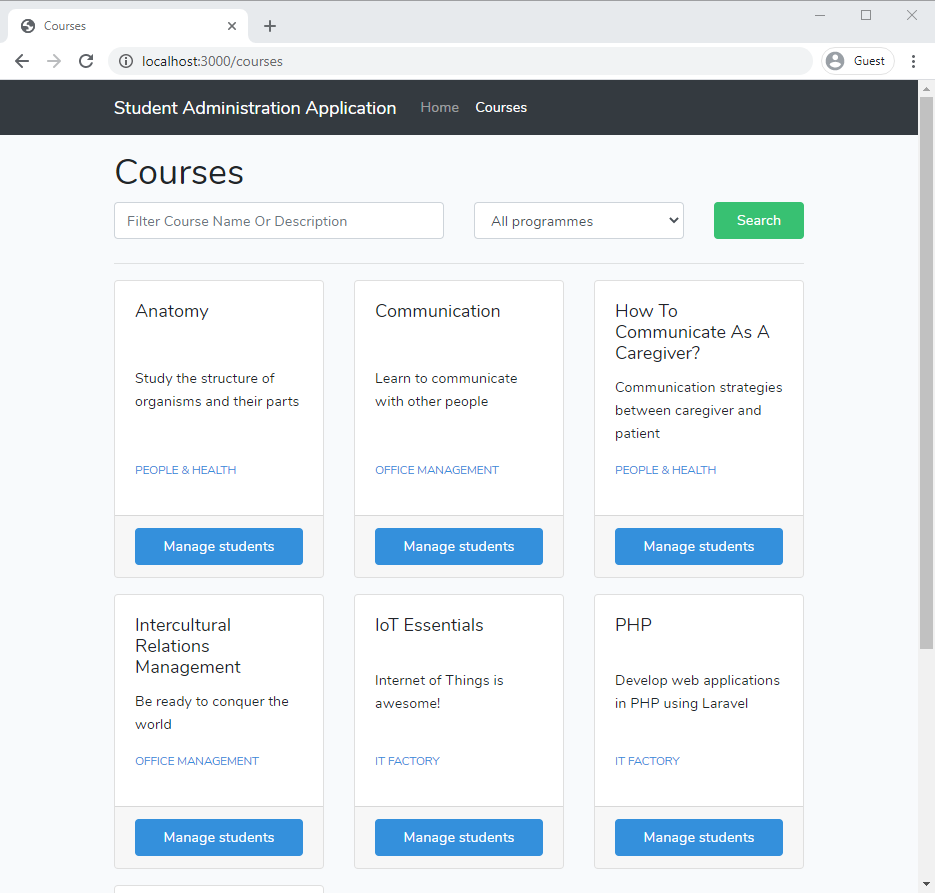
- Courses filtered on name/description:
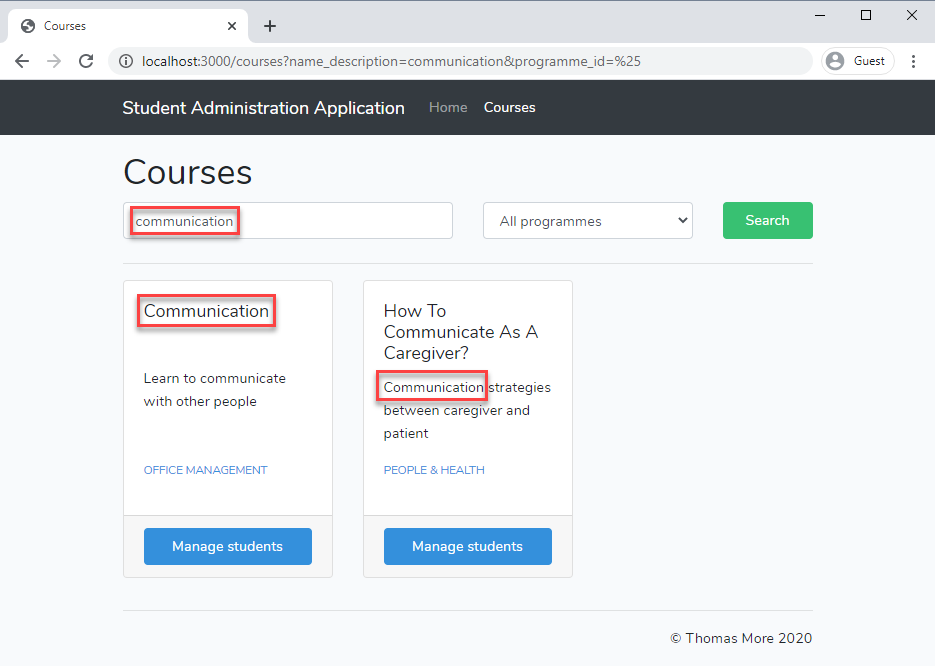
- Courses filtered on programme:
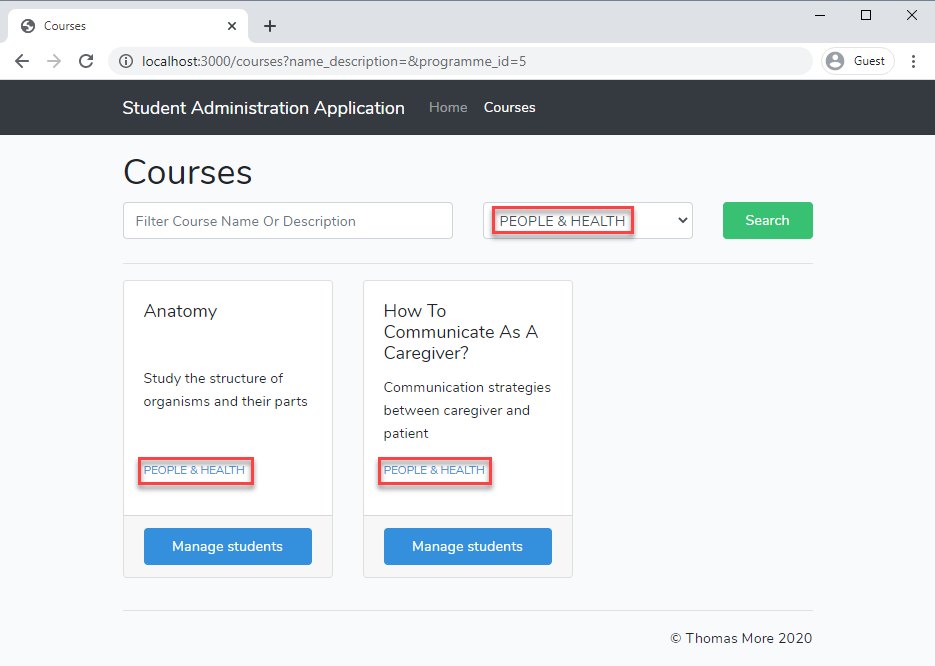
- Courses filtered on name/description and programme:
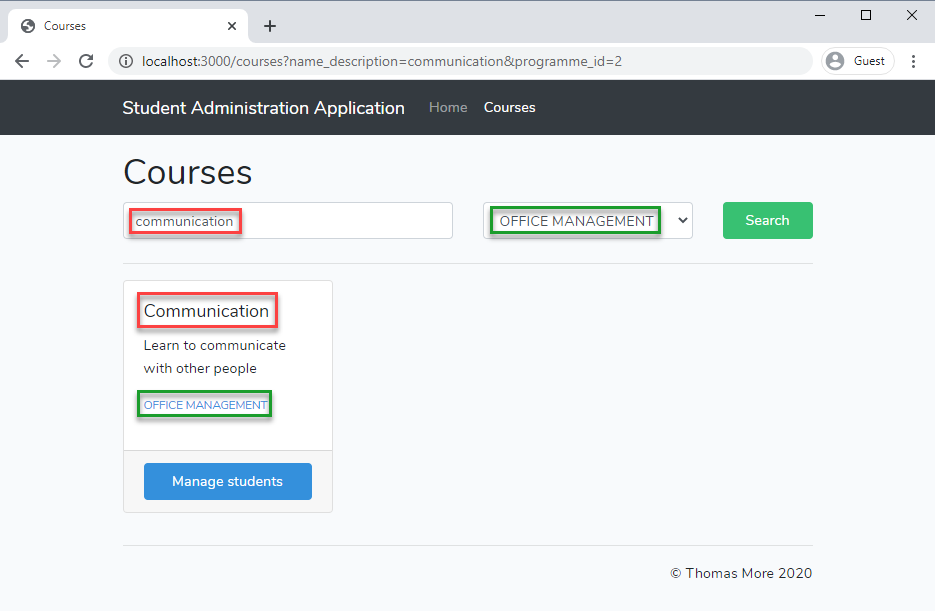
- Course filter without any results: